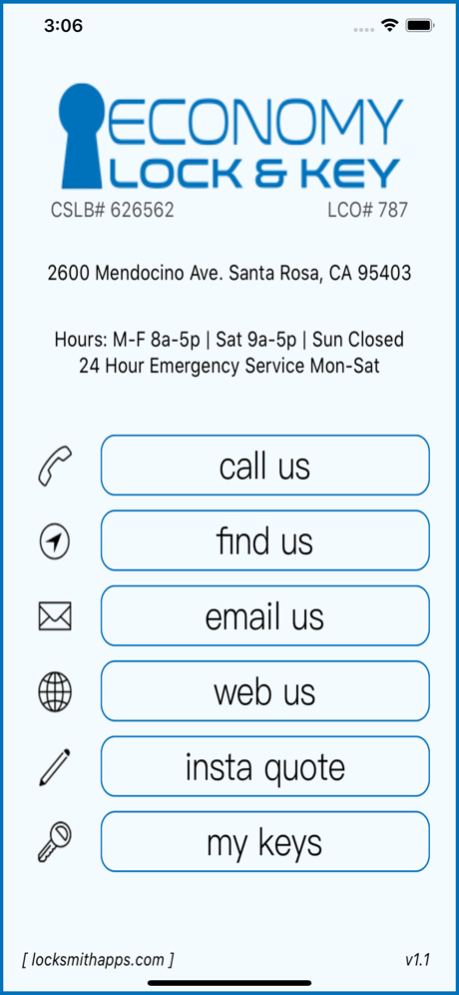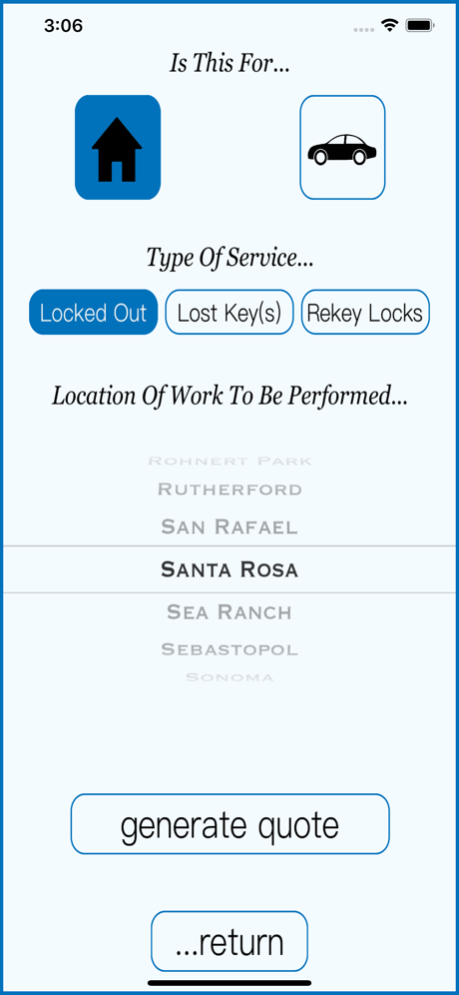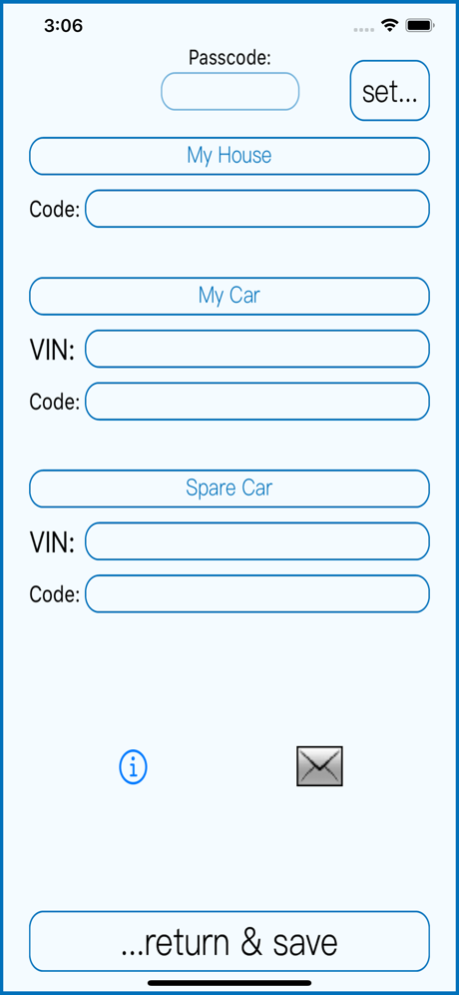Economy Lock 1.1.1
Continue to app
Free Version
Publisher Description
Have immediate contact with Economy Lock by keeping this useful tool!
Aside from having one-touch functions to call, email, or find us on the map, this app offers the ability to generate quotes:
-When you're locked out
-When you've lost your keys
-When you need your locks rekeyed
Also, the Economy Lock app provides you with storage of your personal keys. If we are able to provide you a code for your house or car, you can store the information safely for future reference in the event that you need keys re-made without having a physical key present. This information saves time for our techs and in return will save you money. (please note that either locks need to be present or proof of ownership will need to be provided before making keys from codes).
All information is stored safely on the iDevice and is secured with strong encryption and passcode protected. You can also email yourself a screenshot copy for backup.
Compatibility: iPhone / iPod touch on iOS 8.0 or later and iPad on iOS 12.0 or later.
Found a bug? Something not working? Have a suggestion? Feel free to contact me via email: phil@locksmithapps.com
Mar 3, 2022
Version 1.1.1
---Note: This update requires a minimum version of iOS 12.0---
-Under the hood service to maintain a healthy running app
About Economy Lock
Economy Lock is a free app for iOS published in the Reference Tools list of apps, part of Education.
The company that develops Economy Lock is Farren Domenici. The latest version released by its developer is 1.1.1.
To install Economy Lock on your iOS device, just click the green Continue To App button above to start the installation process. The app is listed on our website since 2022-03-03 and was downloaded 1 times. We have already checked if the download link is safe, however for your own protection we recommend that you scan the downloaded app with your antivirus. Your antivirus may detect the Economy Lock as malware if the download link is broken.
How to install Economy Lock on your iOS device:
- Click on the Continue To App button on our website. This will redirect you to the App Store.
- Once the Economy Lock is shown in the iTunes listing of your iOS device, you can start its download and installation. Tap on the GET button to the right of the app to start downloading it.
- If you are not logged-in the iOS appstore app, you'll be prompted for your your Apple ID and/or password.
- After Economy Lock is downloaded, you'll see an INSTALL button to the right. Tap on it to start the actual installation of the iOS app.
- Once installation is finished you can tap on the OPEN button to start it. Its icon will also be added to your device home screen.